We have a block containing a checkbox with the name "ElementarySchool" and another one with the name "LeisureHome":
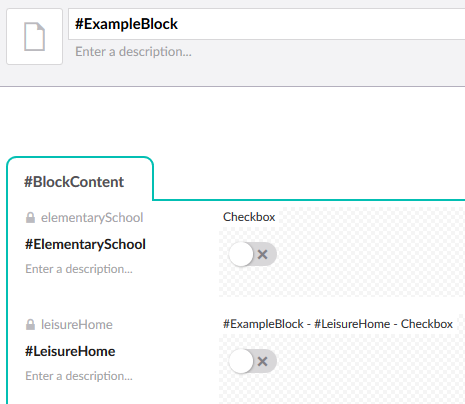
We want to translate them on the page that uses the block, to Swedish. It currently looks like this: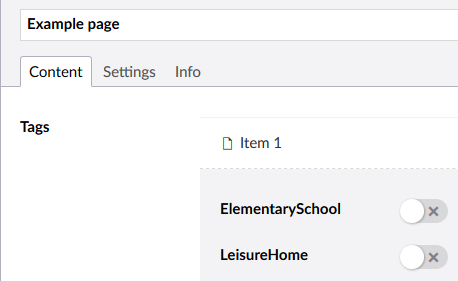
The "Tags" property containing the block is named "ExampleBlockArea" and has the alias "exampleBlockArea".
The document type containing the "Tags" property is named "ExamplePage" and has the alias "examplePage".
In order to translate the checkbox properties we go to the uSync backoffice.config file.
We create a DictionaryItem for the ExamplePage called "ExamplePage", within that a DictionaryItem for the Tags property called "exampleBlockArea", within that a DictionaryItem for each of the checkboxes, called "elementarySchool" and "leisureHome" respectively. Final code will look like this:
The final result of the page will look like this:
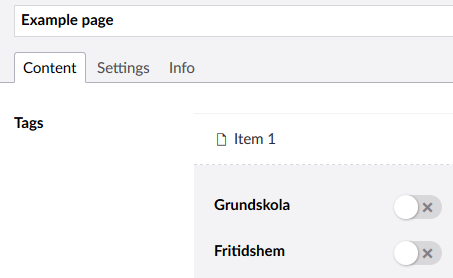
(I realize now that I have mixed Swedish and English in my example, my bad. Too tired to change now though).